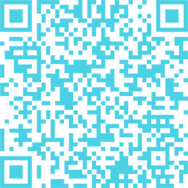课程简介:
Final Cut Pro X is a revolutionary video editing application that makes it possible for beginners and seasoned professionals to achieve stunning results. This five-day, hands-on course teaches students to perform basic editing functions while becoming familiar with the user interface. Start with basic video editing techniques and work all the way through Final Cut Pro’s powerful advanced features. Students work with dramatic real-world media to learn the practical techniques used daily in editing projects.
This course is based on the FCP 101: Introduction to Final Cut Pro X course. However, the lessons are covered in five days, providing more comprehensive coverage of the material.
培训对象:
This class is designed for anyone looking to edit professional-quality video with Final Cut Pro X and who prefers hands-on and interactive instruction to best explore its functionality.
培训目标:
• Creating Smart Collections to organize media based on metadata and keywords.
• Using the Magnetic Timeline for an exceptionally fast, fluid new way to edit.
• Combining multiple elements into a single Compound Clip.
• Finetuning clips in the timeline with the Precision Editor.
• Comparing alternate shots from a collection of clips with just a click using auditions.
• Applying effects, transitions and retiming clips.
• Finishing and final output.
预备知识:
Students should have the following prerequisite knowledge prior to attending the course:
• Knowledge of OS X and basic computer navigation
• Basic knowledge of editing terminology is highly recommended
培训内容:
Day 1
- Exploring the Final Cut Pro X Interface
Following a Workflow, Opening Final Cut Pro X, Exploring the Interface, Using Menus and Shortcuts, Viewing and Sorting Events, Skimming Clips and Changing Views, Viewing and Creating Projects, Working in the Project Library, Viewing Projects in the Timeline, and Hiding and Quitting Final Cut Pro - Importing
Importing Media into an Event, Importing Folders as Keyword Collections, Analyzing and Correcting Imported Clips, Importing from a Camera, Importing from the Finder, and Importing from Other Applications - Organizing Clips in an Event
Using Metadata to Customize an Event, Adding Keywords to Clips, Assigning Multiple Keywords to Clips, Applying Keywords to a Clip Range, Rating, Sorting and Searching Clips, and Creating Smart Collections
Day 2
- Building a Rough Cut
Creating a New Project, Screening and Marking Clips, Appending Clips in the Timeline, Viewing and Arranging Clips in the Magnetic Timeline, Inserting Clips into the Primary Storyline, Changing Edited Clips, Connecting Clips to the Primary Storyline, and Closing your Project - Finetuning a Rough Cut
Adding Markers to a Project, Connecting Clips to the Primary Storyline, Overwriting and Replacing Clips, Auditioning Clips in the Project, and Working with Storylines - Adding to the Primary Storyline
Duplicating a Project, Removing Clip Selections and Adding Gaps, Understanding Trimming, Applying the Trim Tool, and Trimming with Precision
Day 3
- Applying Transitions
Preparing for Transitions, Applying a Video Transition, Using the Transitions Browser, Modifying Transitions, Changing Transition Parameters in the Inspector, Adding Transitions to Other Storylines and Compound Clips, and Exploring Audio Transitions - Working with Sound
Monitoring and Adjusting Audio in the Timeline, Adding Music and Sound Effects, Adjusting Levels in the Audio Inspector, Creating Audio Fades, Recording a Narration Track, and Correcting Problem Audio
Day 4
- Working with Titles, Generators and Themes
Using the Titles Browser, Adding a Lower Third, Modifying Titles, Adding Bumpers and Credits, Working with Video Generators, and Using Themes - Retiming and Transforming Clips
Understanding Motion Properties, Retiming Clips, Creating Holds and Variable Speed Segments, Applying Preset Speed Effects, Transforming an Image, Cropping an Image, Adding a Ken Burns Effect, and Creating Keyboard Shortcuts
Day 5
- Applying Effects and Enhancing Color
Applying Video Effects, Modifying Effect Parameters, Auditioning and Animating Effects, Applying Audio Effects, and Enhancing Color in Final Cut Pro - Exporting and Sharing Your Project
Preparing a Project for Exporting and Sharing, Detecting Audio Peaks, Adjusting Video Levels for Broadcast, Exporting Movie File, Publishing a Project to Apple Devices, Publishing a Project to Video Sharing Sites, Exporting an Image from your Project, Exporting for Blue-Ray Disc, DVD, or Disk Image - Certification Exam
Students take an end user exam to earn Apple Certified Pro, Final Cut Pro X Level One status.
培训时间:
5天
证书及考试:
考试通过颁发:Apple Certified Pro, Final Cut Pro X Level One