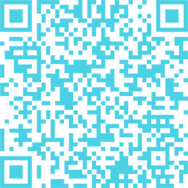Course Specifications
Course number: 085959
Software: JavaScript
Course length: 2 day(s)
Course Description
You are familiar with XHTML and basic techniques of JavaScript programming in designing basic web pages. You can make your web pages more dynamic and attractive by providing additional functionality to them. In this course, you will use the advanced techniques in JavaScript programming and Ajax to make your web pages highly functional.
Course Objective: You will use the advanced techniques in JavaScript programming and Ajax to add better functionality to make web pages interactive and dynamic.
Target Student: Advanced JavaScript Programming is intended for students who are experienced developers of web pages and have experience with JavaScript. Students should be comfortable creating web pages, writing XHTML code and basic JavaScripts, and proficient in using web browsers such as Internet Explorer.
Prerequisites: To ensure successful completion of this course, we recommend that you first complete the JavaScript Programming (Fourth Edition) course or have equivalent knowledge.
Delivery Method: Instructor led, group-paced, classroom-delivery learning model with structured hands-on activities.
Hardware Requirements
- A PC-compatible computer.
- RAM requirements (minimum): 64 MB.
- Hard drive space (full install): 12 MB.
- A Super VGA monitor and video card capable of displaying at a resolution of 800 x 600 or greater.
- A mouse or compatible tracking device.
- A CD-ROM drive.
- A display system to project the instructor’s computer screen.
- An active Internet connection.
Platform Requirements
- Microsoft® Windows XP with Service Pack 2
Software Requirements
- Internet Explorer 7.x
- Mozilla Firefox 2.x
- Java Development Kit 6.x.
- Apache Tomcat 6.0.14
- Adobe Flash Player 9.x
- Notepad++
Performance-Based Objectives
Upon successful completion of this course, students will be able to:
- maintain JavaScript code using programming techniques.
- implement cross-browser compatibility using JavaScript.
- use custom objects in JavaScript.
- create and use arrays in JavaScript.
- handle cookies using JavaScript.
- validate forms using the generic approach.
- program using DOM API to traverse, modify, and append nodes to documents.
- communicate with Adobe Flash files, ActiveX controls, and server applications.
- use Ajax to fetch information from the server and display it on the web page.
- create applications with Ajax.
Course Content
- Lesson 1: Using Programming Techniques
- Topic 1A: Maintain JavaScript Code
- Topic 1B: Debug JavaScript Code
- Lesson 2: Implementing Cross-Browser Compatibility
- Topic 2A: Provide Support for Multiple Browsers
- Topic 2B: Enable JavaScript
- Topic 2C: Detect Browser and JavaScript Versions
- Topic 2D: Detect Objects
- Topic 2E: Handle Exceptions
- Lesson 3: Using Custom Objects in JavaScript
- Topic 3A: Create Custom Objects
- Topic 3B: Use Constructor Functions
- Topic 3C: Add Methods to Objects
- Topic 3D: Use Prototype Functions
- Lesson 4: Working with Arrays
- Topic 4A: Create Arrays
- Topic 4B: Delete Array Elements
- Topic 4C: Use Multidimensional Arrays
- Lesson 5: Handling Cookies Using JavaScript
- Topic 5A: Use Cookie Objects
- Topic 5B: Store Cookies
- Topic 5C: Process Cookie Values
- Topic 5D: Delete Cookies
- Lesson 6: Validating Forms Using JavaScript
- Topic 6A: Validate Forms Using the Generic Approach
- Topic 6B: Implement Generic Validation Using Custom Objects
- Lesson 7: Programming Using DOM API
- Topic 7A: Traverse Documents
- Topic 7B: Modify Documents
- Topic 7C: Append Nodes to Documents
- Lesson 8: Communicating with Plug-Ins and Server Applications
- Topic 8A: Communicate with Adobe Flash Content
- Topic 8B: Communicate with ActiveX
- Topic 8C: Communicate with Server Applications
- Lesson 9: Using Ajax
- Topic 9A: Create an XMLHttpRequest Object
- Topic 9B: Fetch Information from Servers Using the XMLHttpRequest Object
- Lesson 10: Creating Applications with Ajax
- Topic 10A: Create an Auto-Complete Application Using Ajax
- Topic 10B: Interact with a Database Using Ajax
- Topic 10C: Validate Forms Using Ajax
- Topic 10D: Work with Third-Party Ajax Libraries