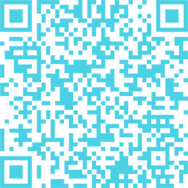Course Specifications
Course number: 085533
Software: Microsoft Corporation, Inc.
Course length: 5.0 day(s)
Course Description
Welcome to Visual Basic .NET : Introduction. Now that you have taken the course Visual Studio .NET: Introduction, you have a solid foundation for working with Visual Studio.NET to create .NET projects. In this course, you learn the Visual Basic .NET language from the ground up and use Visual Studio .NET to assist you in your learning as well as in the creation of end-user applications. It provides you with the basic skills required to develop functionally sound Visual Basic .NET applications.
Course Objective: You will learn Visual Basic .NET to create graphical user interface applications.
Target Student: This course is designed for programmers who have written code for at least three months using a procedural language (such as Fortran, Pascal, C, or Cobol) or an object-oriented programming language (such as Java, C++, Delphi, or Powerbuilder).
Prerequisites: To ensure your success, we recommend you first take the following Element K course or have equivalent knowledge:
Visual Studio .NET: Introduction
Delivery Method: Instructor led, group-paced, classroom-delivery learning model with structured hands-on activities.
Hardware Requirements
- PC with a Pentium II-class processor, 500 MHz; Pentium III-class processor, 600 MHz or higher, recommended.
- A minimum of 128 MB of RAM is recommended for running this course on Windows 2000 Professional, a minimum of 192 MB of RAM is recommended for running this course on Windows 2000 Server, and a minimum of 160 MB of RAM is recommended for running this course on Windows XP Professional.
- A minimum of 4.0 GB hard drive is required for Windows 2000; 5.0 GB is required for Windows XP.
- A CD-ROM drive.
- Super VGA recommended (set at least to 800×600 screen resolution) with 256 colors.
- An Internet connection with access to the World Wide Web.
Platform Requirements
- Windows 2000 Server, Windows 2000 Professional, or Windows XP Professional
Software Requirements
- Visual Studio .NET, Enterprise or Professional Edition
- Microsoft Internet Explorer 6.0
- SQL Server 2000 Developer Edition (Enterprise Edition’s server component is only supported in Windows 2000 Server.)
Performance-Based Objectives
Upon successful completion of this course, students will be able to:
- create a user interface in a Windows Forms application.
- work with data and variables.
- control program flow by writing code that reacts to specific situations and produces the correct results for the situation.
- work with classes to define new types of objects.
- enhance user interface functionality by adding form components.
- deploy your application so that it runs on other computers.
- create Web applications such as Web Forms and Web Services.
Course Content
- Lesson 1: Creating a User Interface in a Windows Forms Application
- Topic 1A: Determine Form Properties
- Topic 1B: Determine Form Controls
- Topic 1C: Determine Control Properties
- Topic 1D: Manipulate Grouped Controls
- Topic 1E: Write Event Procedures
- Lesson 2: Working With Data and Variables
- Topic 2A: Declare Variables and Constants
- Topic 2B: Determine and Set Scope
- Topic 2C: Perform Mathematical Calculations
- Topic 2D: Create an Array
- Topic 2E: Create a Structure to Implement a Custom Data Type
- Topic 2F: Create a Collection
- Topic 2G: Create an Enumeration
- Lesson 3: Controlling Program Flow
- Topic 3A: Implement a Standard Module
- Topic 3B: Manipulate Forms
- Topic 3C: Create Functions
- Topic 3D: Create Sub Procedures
- Topic 3E: Write Decision Structures
- Topic 3F: Write Loop Statements
- Topic 3G: Debug Logic Errors
- Topic 3H: Validate Data
- Topic 3I: Implement Structured Exception Handling
- Lesson 4: Working with Classes
- Topic 4A: Create a Class
- Topic 4B: Create a Property Procedure
- Topic 4C: Create a Method
- Topic 4D: Create and Handle a Custom Event
- Topic 4E: Set an Object’s Initial Values Using a Constructor
- Topic 4F: Implement Overloading
- Topic 4G: Write Sharable Code
- Topic 4H: Create a Class Using Inheritance
- Topic 4I: Provide Polymorphism Through Inheritance
- Lesson 5: Enhancing User Interface Functionality
- Topic 5A: Add a Menu to a Windows Form
- Topic 5B: Add Dialog Box Controls
- Topic 5C: Add a Toolbar
- Topic 5D: Add a Status Bar
- Topic 5E: Create a Form Using Visual Inheritance
- Topic 5F: Create a User Control
- Topic 5G: Retrieve Data from an External Data Source
- Topic 5H: Manipulate Data in a Windows Forms Application
- Topic 5I: Create an Application Configuration File
- Lesson 6: Deploying Your Application
- Topic 6A: Create a Deployment Project
- Topic 6B: View Metadata
- Topic 6C: Create and Deploy a Shared Assembly
- Lesson 7: Creating Web Applications
- Topic 7A: Create a Web Forms Application
- Topic 7B: Create a Web Service Application
- Topic 7C: Consume a Web Service Application