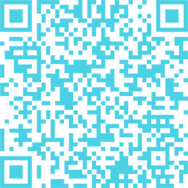Course Specifications
Course number: 085027
Software: AltovaXML™ 2008
Course length: 2.0 day(s)
Course Description
Having familiarized yourself with XML programming, you know how to create well-formed and valid XML documents. However, it will be cumbersome to decipher the data stored in an XML file due to the presence of the markup tags. XSL transformation enables you to extract data from the XML document and present it in a human-readable format.
Course Objective: You will retrieve relevant data from an XML document to generate an output document that is visually appealing and appropriate to the target audience.
Target Student: Entry-level XML developers and XML analysts.
Prerequisites:
- Basic XML skills (XML: An Introduction (4th Edition)).
- Knowledge of object-oriented programming principles is helpful (Introduction to Object-Oriented Programming).
Delivery Method: Instructor led, group-paced, classroom-delivery learning model with structured hands-on activities.
Hardware Requirements
- PC with a Pentium® processor, 133 MHz or higher.
- A minimum of 128 MB of RAM is recommended.
- A minimum of 1.0 GB hard drive is recommended.
- A CD-ROM drive.
- Super VGA recommended (set at least to 800 x 600 screen resolution) with 256 colors.
Platform Requirements
- Microsoft® Windows® XP.
Software Requirements
- WMHelp XmlPad 3.0.2.1.
- Microsoft® Internet Explorer® 6 or later.
- Java 1.5 Runtime Environment or later.
- AltovaXML™ 2008.
Performance-Based Objectives
Upon successful completion of this course, students will be able to:
- identify the basic functions and purpose of XSL transformation.
- use a basic XSLT template.
- create modular stylesheets using top-level XSLT elements.
- use advanced XSLT elements in their stylesheets.
- use conditional elements in their stylesheets to selectively process nodes according to a criterion.
- work with XPath axes and location paths.
- work with the XPath node-set and Boolean functions to increase their efficiency and utilize XPath to its full potential.
- work with XPath string and number functions.
Course Content
- Lesson 1: Getting Started with XSL Transformation
- Topic 1A: Familiarize Yourself with the eXtensible Stylesheet Language (XSL)
- Topic 1B: Display XML Documents Using Stylesheets
- Lesson 2: Creating Basic XSLT Templates
- Topic 2A: Create an XSLT Stylesheet
- Topic 2B: Format XSLT Output with HTML
- Topic 2C: Work with Multiple XSLT Templates
- Topic 2D: Use XSLT Elements to Add New Data to an XSLT Output Tree
- Lesson 3: Using Top-Level XSLT Elements
- Topic 3A: Include a Stylesheet
- Topic 3B: Import a Stylesheet
- Topic 3C: Use Variables
- Topic 3D: Override the Default Value
- Lesson 4: Using Advanced XSLT Elements
- Topic 4A: Create Multiple Result Documents
- Topic 4B: Copy Specific Nodes to the Output Tree
- Topic 4C: Create Ordered Lists
- Topic 4D: Generate a Processing Instruction with Target Properties
- Lesson 5: Using Conditional Elements
- Topic 5A: Use the If Conditional Elements
- Topic 5B: Test Multiple Conditions
- Topic 5C: Use the <xsl:for-each-group> Element
- Lesson 6: Working with XPath Axes and Location Paths
- Topic 6A: Explore Context Properties
- Topic 6B: Identify the Relationship Between the Context Node and Other Nodes in an XML
- Topic 6C: Create a Location Path
- Lesson 7: Working with the XPath Node-Set and Boolean Functions
- Topic 7A: Use XPath Node-Set Functions
- Topic 7B: Use XPath Boolean Functions
- Lesson 8: Working with XPath String and Number Functions
- Topic 8A: Handle Strings Using XPath String Functions
- Topic 8B: Handle Numbers Using XPath Number Functions